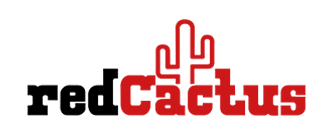Tech updates
Share this
Major upgrade knowledge base
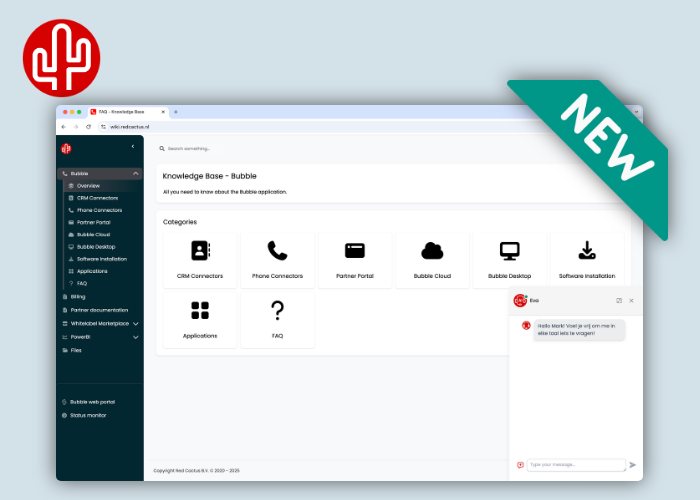
by Techupdate on Aug 18, 2025 4:02:33 PM
After the recent launch of the new login screens in all our applications and the completely renewed partner portal at the end of last year, we are now taking another important step: the knowledge base has been fully revamped and expanded with new features.
What has remained the same
What has remained the same is the strength and completeness of our knowledge base. We are known for documenting everything thoroughly and making it easy to find – from the latest updates to detailed answers to frequently asked technical questions, for example about a specific CRM. That reliability will continue to be our priority in the future. We will keep documenting recurring questions and answers, so our partners can always count on maximum support and a complete source of knowledge.
What’s new in the knowledge base
The knowledge base has received a fresh new look, fully aligned with the partner portal. This provides a recognizable and integrated experience for all our users. With the growing number of applications – and those still to come – a clearer overview was much needed. In addition to the redesigned layout, the knowledge base has also been expanded with useful features you may already know from the partner portal, such as direct access to your settings, requesting remote support, and the web configurator. On top of that, the popular day and night mode is now also available in the knowledge base. Everything not only looks cleaner, but also works more smoothly and consistently.
The knowledge base as a back-up, the AI chatbot EVA as your guide
Our AI chatbot EVA has also received a fresh update and now fully matches the look & feel of the partner portal, including the same convenient features. While the knowledge base is packed with information, EVA gives you direct answers – because all knowledge from the knowledge base is also available in EVA. No more endless searching or browsing: simply type your question in the chat and get a clear, summarized answer with a direct link to the right article. You can even ask EVA in any language, and you’ll get your answer back in the language you prefer. Using EVA is super easy: log in to the knowledge base or the partner portal and click the chat icon at the bottom right. Whether it’s support, technical product questions, configuration, manuals or administrative topics: EVA is always ready to help you quickly and personally. In short, EVA is your smart assistant for almost any question.
Share this
- February 2026 (1)
- January 2026 (4)
- December 2025 (6)
- November 2025 (6)
- October 2025 (9)
- September 2025 (8)
- August 2025 (7)
- July 2025 (10)
- June 2025 (5)
- May 2025 (6)
- April 2025 (6)
- March 2025 (5)
- February 2025 (3)
- January 2025 (2)
- December 2024 (7)
- November 2024 (8)
- October 2024 (5)
- September 2024 (6)
- August 2024 (5)
- July 2024 (9)
- June 2024 (3)
- May 2024 (9)
- April 2024 (5)
- March 2024 (4)
- February 2024 (9)
- January 2024 (8)
- December 2023 (9)