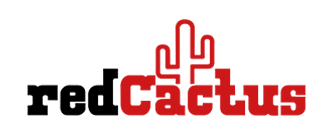Bubble365 Embedded CRM App
Bubble365 Embedded CRM App
With the Bubble365 Embedded CRM App you experience the power of the Bubble integration tool, fully integrated within your CRM environment. For CRM applications that support embedded apps, this is the solution. The Bubble365 Embedded CRM App is compatible with 85+ telephony platforms. If your telephony platform supports Call Control, you manage your softphone or connected desk phone directly from the CRM - with features such as take calls, transfer calls, put on hold and hang up. The app provides a seamless user experience and increases productivity by bringing all communication and CRM functionalities together in one interface.

HubSpot
With Bubble365 for HubSpot, you work completely from your CRM. Incoming calls are instantly recognized and linked to the correct contact person. A notification appears in HubSpot, so you immediately see who is calling and have immediate access to relevant customer information.
Using the integrated search bar, you can quickly find contacts - including from other linked data sources - and easily start a call through Bubble365. With one click you dial out via your linked softphone or desk phone.
After the call, a call log – if available including AI Call Transcription – is automatically added to the contact or company's timeline. This contains data such as the phone number, call direction, time and any call notes. This keeps your communication history always up to date and centrally accessible.
In addition, Bubble365 supports HubSpot's Calling Provider integration, allowing you to make calls directly from contact, company or deal pages - with full call control and automatic logging into the CRM. Discover all the details and watch the video by clicking here.
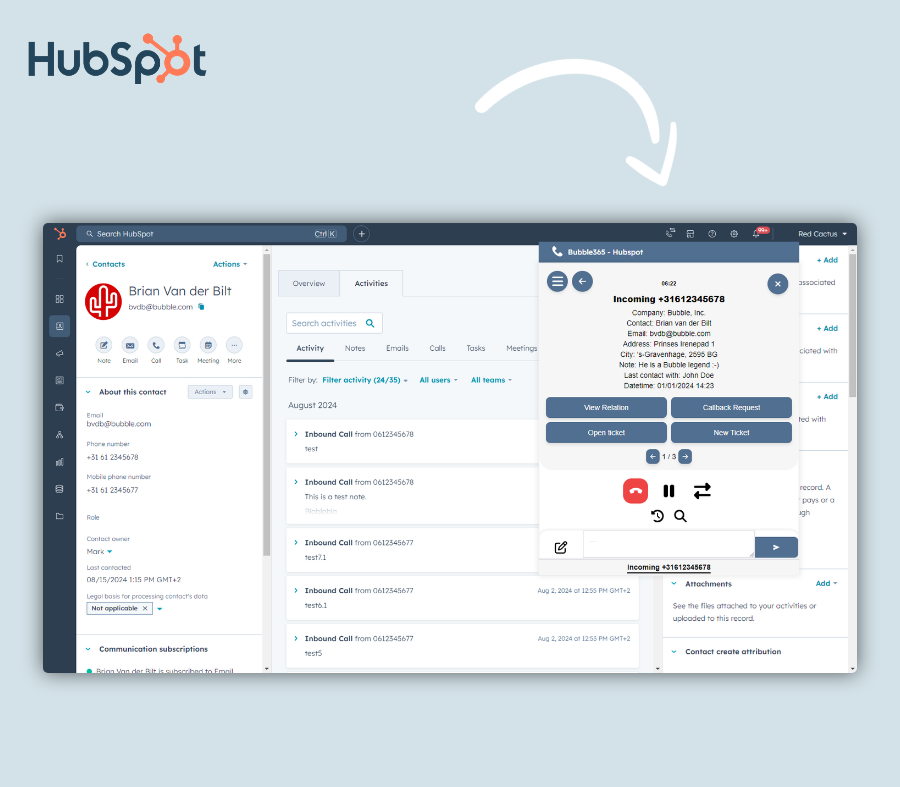
Microsoft Dynamics 365
With Bubble365 for Dynamics 365, you work entirely from within Microsoft Dynamics 365. Incoming calls are instantly recognized and linked to the correct contact person, with a notification appearing directly in the CRM. So you see immediately who is calling, with access to all relevant customer information.
In addition to call recognition, the integration also provides a powerful search bar that allows you to quickly search for contacts to call directly from Dynamics. Outbound calls start easily via Bubble365, using your linked softphone or desk phone.
After each call, a call log – if available including AI Call Transcription – is automatically recorded in the customer card, so you always maintain visibility into contact history. Employees can also easily add call notes to ensure smooth follow-up and collaboration within teams. Discover all the details and watch the video by clicking here.
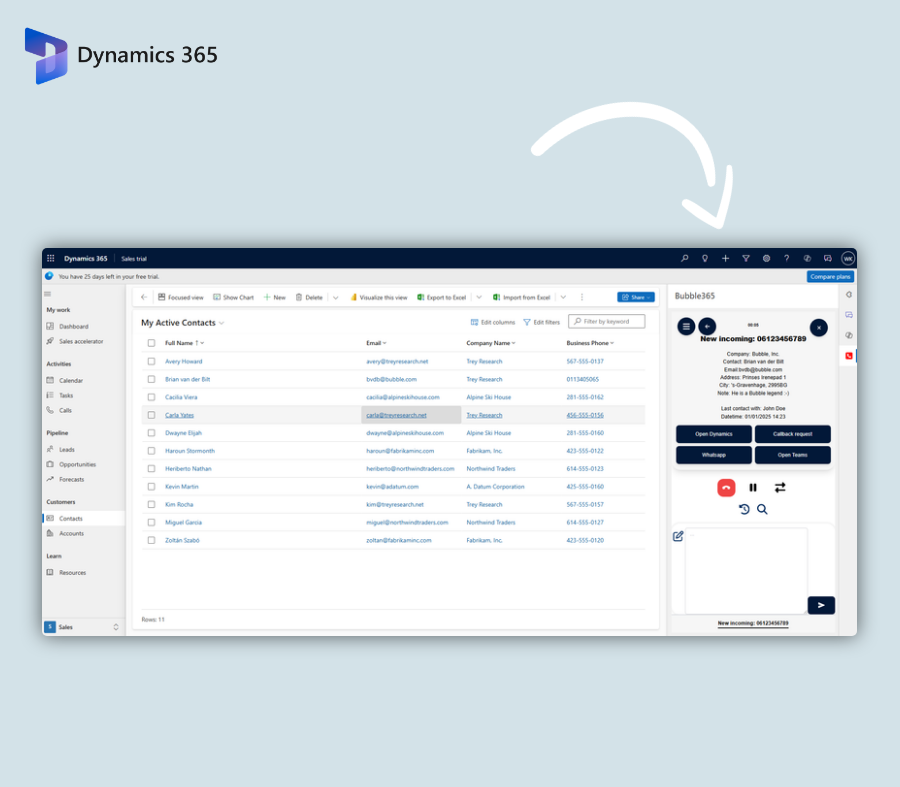
OTYS
With Bubble365 for OTYS, you work entirely within your familiar CRM environment. Incoming calls are automatically recognized and linked to existing contacts in OTYS. Thanks to this integration, you instantly know who’s calling and can easily access relevant information directly from OTYS.
The smart search bar helps you quickly find a contact and initiate an outbound call directly via Bubble365. During or after the call, you can easily add call notes. You can also tag calls based on the tagging options configured within OTYS.
All calls are automatically logged – if available including AI Call Transcription – in the dossier of the relevant candidate, client or contact person in OTYS, including call duration and date/time. This ensures the communication history remains clear and fully traceable.
Bubble365 turns OTYS into a powerful communication platform, helping you work faster, more efficiently, and with greater customer focus. Click here to discover all the details.
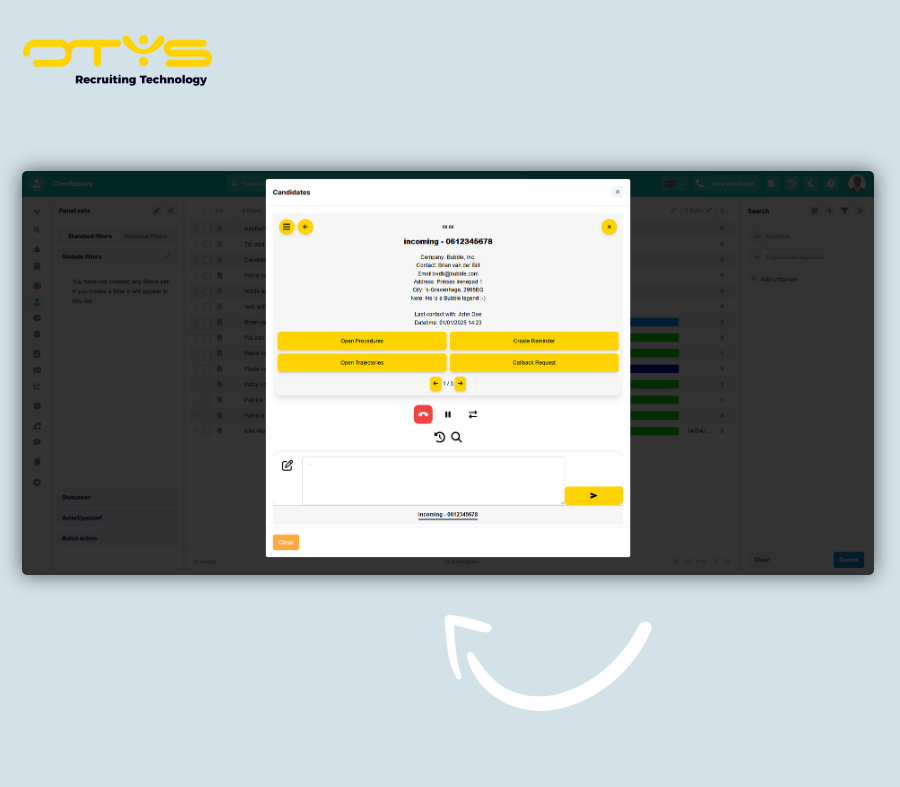
Pipedrive
With Bubble365 for Pipedrive, you work entirely from within Pipedrive. Incoming calls are instantly recognized and linked to the correct contact person, with a notification appearing directly in the CRM. So you see immediately who is calling, with access to all relevant customer information.
In addition to call recognition, the integration also provides a powerful search bar that allows you to quickly search for contacts to call directly from Pipedrive. Outbound calls start easily via Bubble365, using your linked softphone or desk phone.
After each call, a call log – if available including AI Call Transcription – is automatically recorded in the customer card, so you always maintain visibility into contact history. Employees can also easily add call notes to ensure smooth follow-up and collaboration within teams. Discover all the details and watch the video by clicking here.

Salesforce
With Bubble365 for Salesforce you work completely from your familiar CRM environment. Incoming calls are automatically recognized and linked to existing contacts, with a notification appearing directly within Salesforce. This way you immediately have the right customer information at hand, even before you answer the call.
The smart search bar helps you quickly look up a contact and start an outbound call - directly through Bubble365. During or after the call, you can easily add call notes and use call tagging to label calls by subject, outcome or type of customer contact.
All calls are automatically logged – if available including AI Call Transcription – as call log within the customer card, including call duration and date/time. Thanks to this structure, there is always a clear overview of the contact history. The integration also supports powerful reporting functions within Salesforce, giving you insight into call volume, response times and team performance.
Bubble365 makes Salesforce not just an information source, but a central communication platform that allows you to work faster, more focused and more customer-oriented. Discover all the details and watch the video by clicking here.
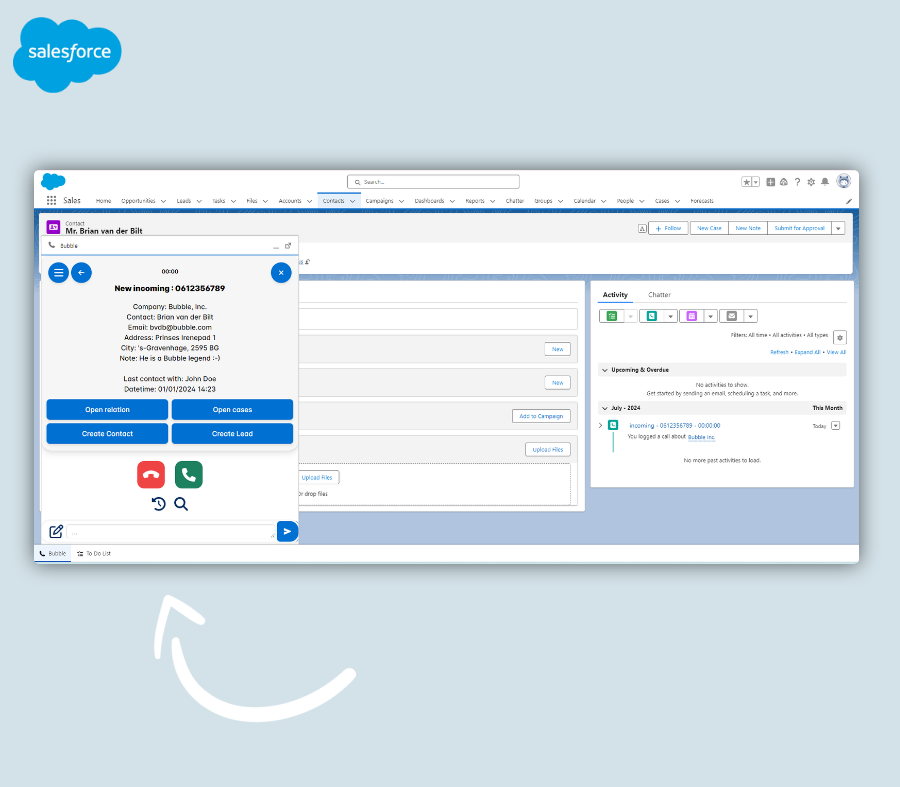
SAP C4C
With Bubble365 for SAP C4C, you work entirely within your trusted CRM environment. Incoming calls are automatically recognized and linked to existing contacts, with a notification appearing directly in SAP C4C. This way, you have the right customer information at hand even before you answer the call.
The smart search bar helps you quickly find a contact and initiate actions such as calling, emailing, sending a WhatsApp message, or chatting via Teams, all directly from Bubble365. During the call, all relevant information is displayed, and you can easily add a call note in the SAP C4C call notes window using the button in the pop-up.
All calls are automatically logged – if available including AI Call Transcription - as call records within the customer profile. This gives you a clear overview of the contact history at all times. The integration is fully embedded in SAP C4C, with no extra pop-ups or software needed. Bubble365 transforms SAP C4C into a central communication platform that allows you to work faster, more efficiently, and with greater customer focus. Discover all the details and watch the video by clicking here.

ServiceNow
With Bubble365 for ServiceNow, you work entirely within your trusted CRM environment. Incoming calls are automatically recognized and linked to existing contacts, with a notification appearing directly in ServiceNow. This way, you have the right customer information at hand even before you answer the call.
During the call, all relevant information is displayed, and you can easily add a call note in the ServiceNow call notes window using the button in the pop-up.
All calls are automatically logged – if available including AI Call Transcription - as call records within the customer profile. This gives you a clear overview of the contact history at all times. The integration is fully embedded in ServiceNow, with no extra pop-ups or software needed. Bubble365 transforms ServiceNow into a central communication platform that allows you to work faster, more efficiently, and with greater customer focus. Discover all the details and watch the video by clicking here.

Zendesk and Zendesk Talk
With Bubble365 for Zendesk and Zendesk Talk you add extensive telephony functionality to your support environment. Incoming calls are automatically recognized and linked to the right user or organization. Within Zendesk, relevant information about the caller immediately appears so that you can be well prepared for the call.
Through the integrated search bar you can easily find contacts - also from external data sources - and dial directly via Bubble365. Calls start with one click, while using your connected softphone or desk phone.
Call registration is tailored to the version of Zendesk you use:
-
In Zendesk, an internal note is automatically added to the linked ticket after each call, containing details such as the phone number, call direction (in/out), and date/time.
-
In Zendesk Talk, Bubble's call information is added to Talk's default call log as an additional note.
With Bubble365, you bring powerful telephony functionality to Zendesk, fully integrated within your existing workflow - for more efficient communication and better support. Discover all the details here and watch the video about Zendesk or Zendesk Talk.
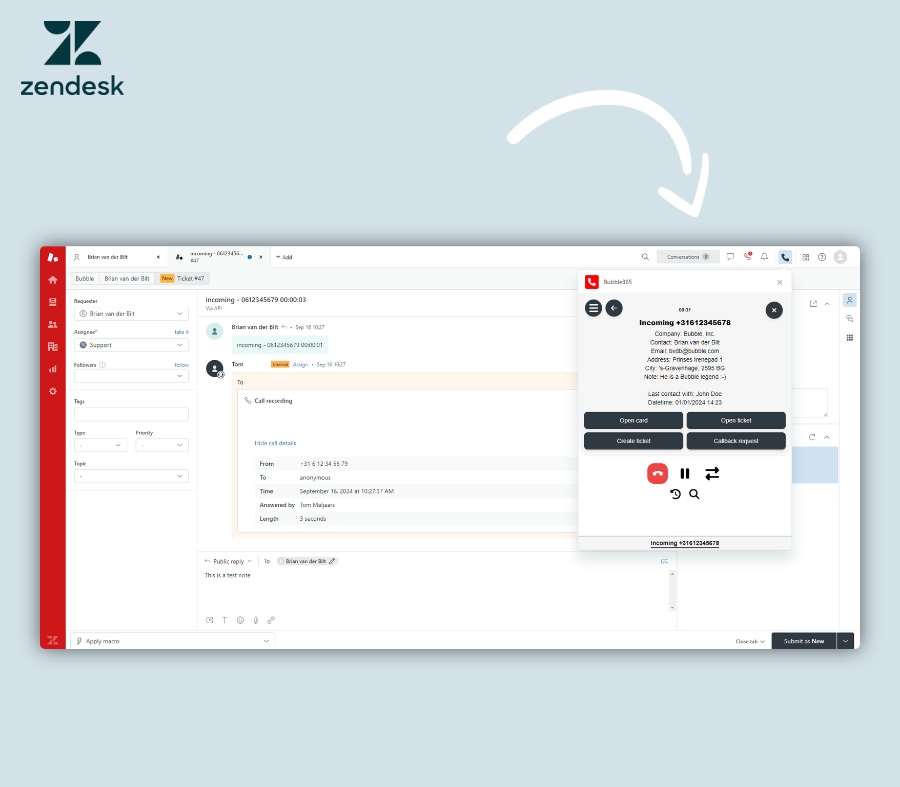
Note: Check the integrations on the marketplace to see which features are compatible with your CRM or telephony platform.