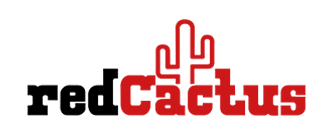Bubble Desktop Pop-up
Bubble Desktop Pop-up
Bubble Desktop Pop-up is a smart addition to your workplace. You simply install the application on your Windows PC or Mac, after which you immediately benefit from handy pop-up notifications for both incoming and outgoing calls. This not only lets you know at the right time who is calling, but also allows you to take immediate action - open the customer card immediately, send a WhatsApp message or perform another action. You also have access to familiar features such as Click & Call, the powerful SearchBar and a clear call history. Thanks to its compatibility with 200+ CRM applications and 85+ telephony platforms, Bubble Desktop Pop-up connects seamlessly to your work environment. So you work faster, smarter and with complete overview of who you are speaking to.
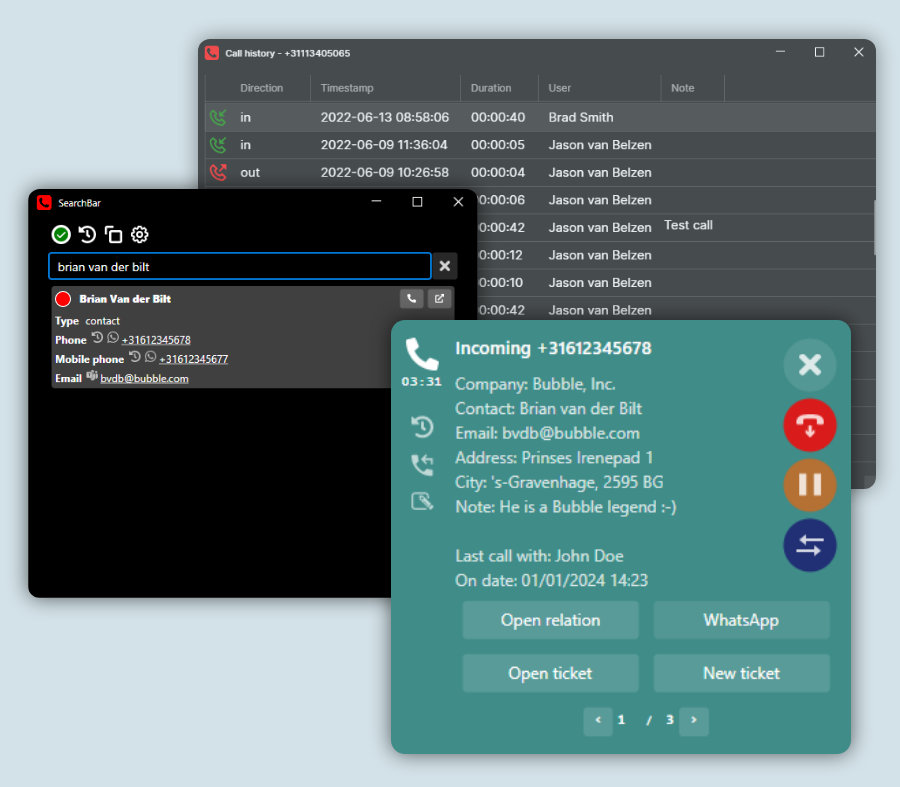
Customizable pop-up notification
When you receive an incoming call, all relevant customer data from your CRM is displayed immediately. The overview that appears is fully customizable and allows you to perform actions immediately. Think CRM-specific buttons, but also standard options such as e-mail, callback requests, WhatsApp, Microsoft Teams and custom actions. You decide where the pop-up appears on your screen, and if you work with multiple screens, you can easily choose on which screen you want to show the notifications. This way you work exactly the way you want - clearly and efficiently.

SearchBar
In addition to the pop-up notification that shows up when you receive a phone call, it is also possible to search all your CRM contacts in the SearchBar. You can easily open and close it with a hotkey, so it never gets in the way during your work. The SearchBar also remembers its position on your screen, so you always work from your ideal layout. In the search results, you immediately see the status of colleagues using Bubble, and you can perform various actions, such as:
- Starting an outgoing phone call
- Sending a WhatsApp message
- Send a Microsoft Teams chat message
- Sending an email
- Opening the call history
- Opening the relationship in your CRM
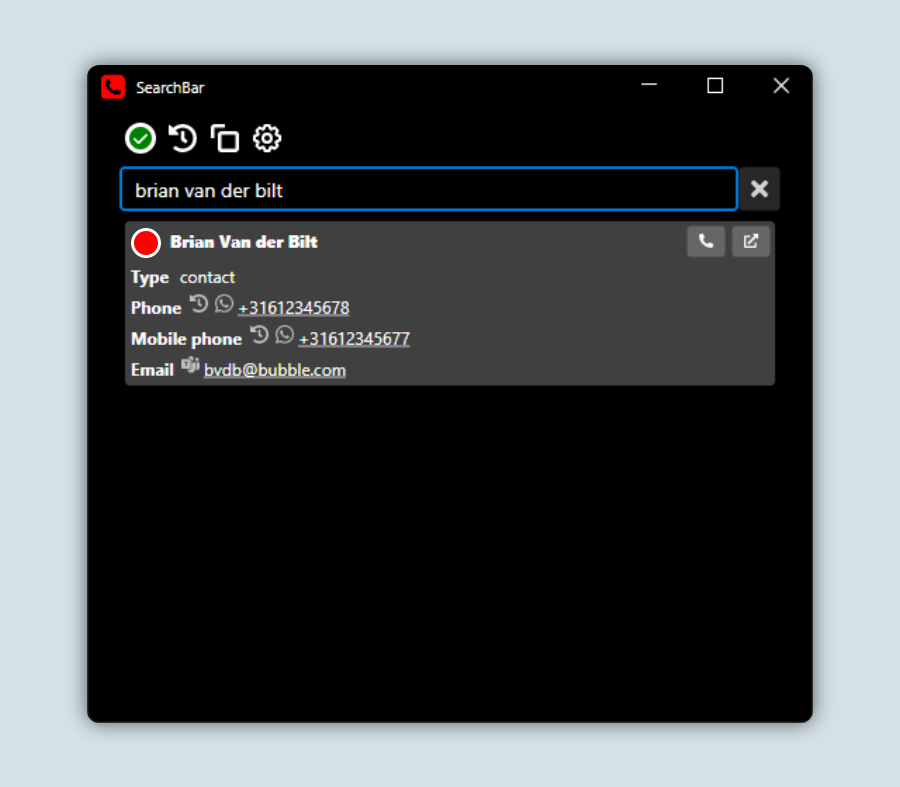
Outgoing Calls
The Bubble Desktop Pop-up is equipped with convenient features such as Click-to-Dial, Select-to-Dial and Copy-to-Dial. Even from a search result in the SearchBar, you can start an outbound call directly through your connected telephony system with one click. Prefer to enter a number manually? No problem - just type the number in the SearchBar's search field and the call button appears automatically.
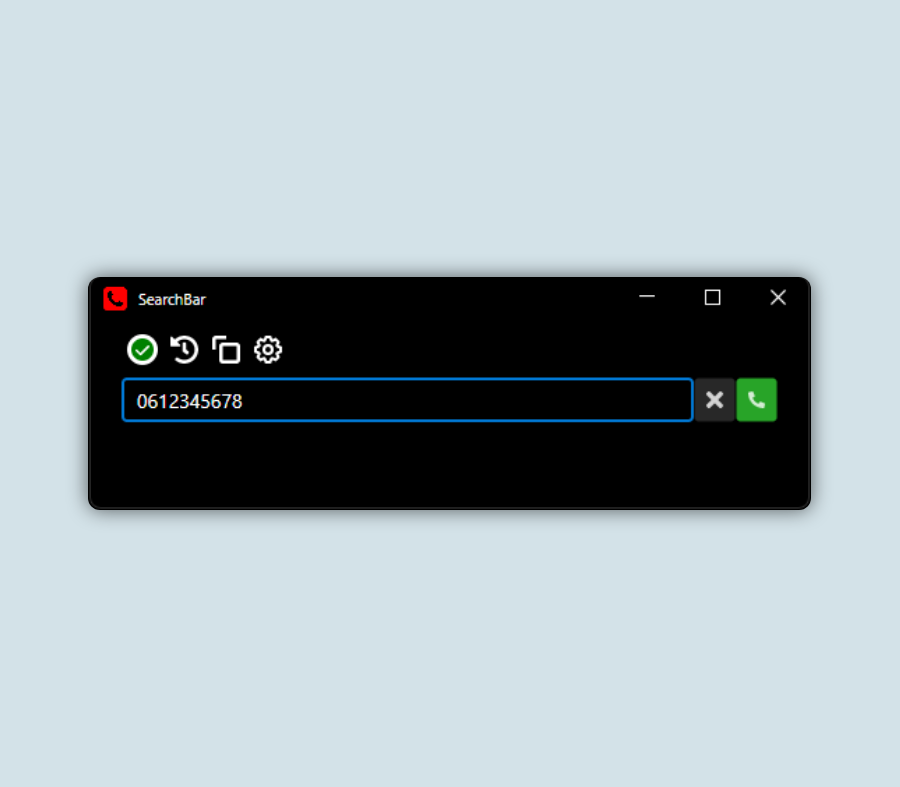
Visible to your colleagues
Via the SearchBar you can easily change your status - from available to busy, in a meeting, absent or do not disturb. This allows your colleagues to see at a glance whether you are available and prevents unnecessary interruptions. Handy and clear!
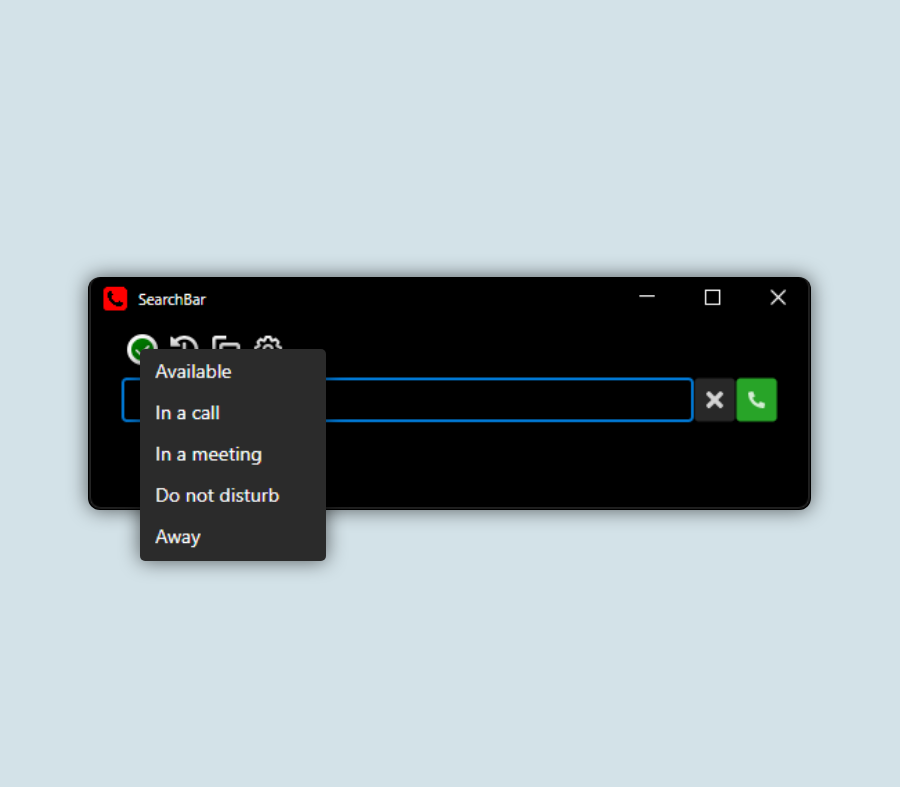
Multi-result
If multiple results are found on the caller's phone number, you can use the arrow buttons (below the action buttons) to click through to the next result found. If you want to influence which contact is shown first, you can set that in the configuration panel based on the advanced filter function.
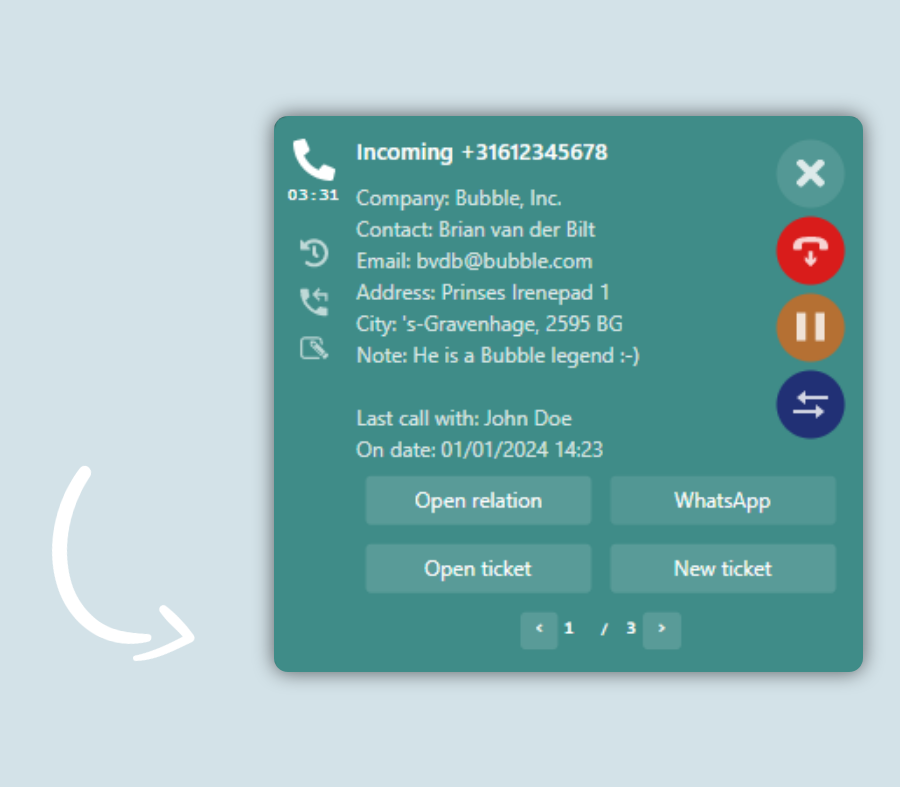
Call Control
Full call control is available in the Bubble Desktop Pop-up (provided your telephony platform supports it), so you can control your desk phone, softphone or other device directly from this application. The following actions are supported:
- Answer call
- Ending a call
- Put call on hold
- Transfer call cold
- Transfer call warm
If your telephony platform offers limited call control (such as answer and end only), you will see only the available buttons in the pop-up. If call control is not available, this option is not shown.
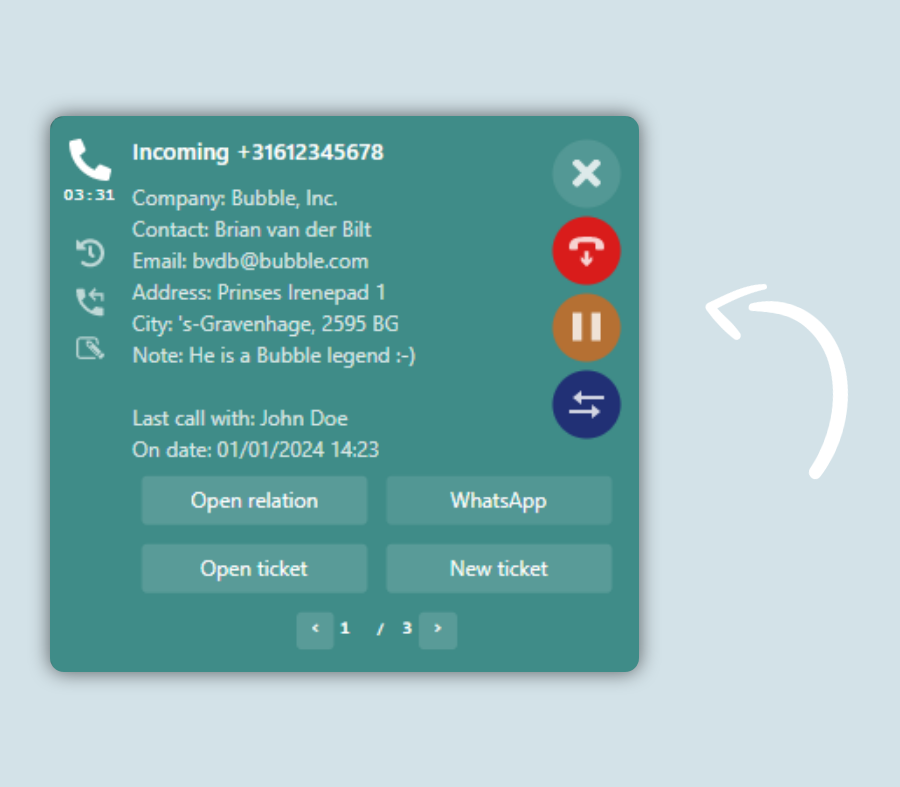
Call Logging
From the pop-up notification, you can directly write a call note, which - if supported by your CRM - is automatically saved under the appropriate relation after the call. No call note required? Then, depending on the CRM functionality, a call log can still be automatically added with details such as time, call duration and the responsible employee.
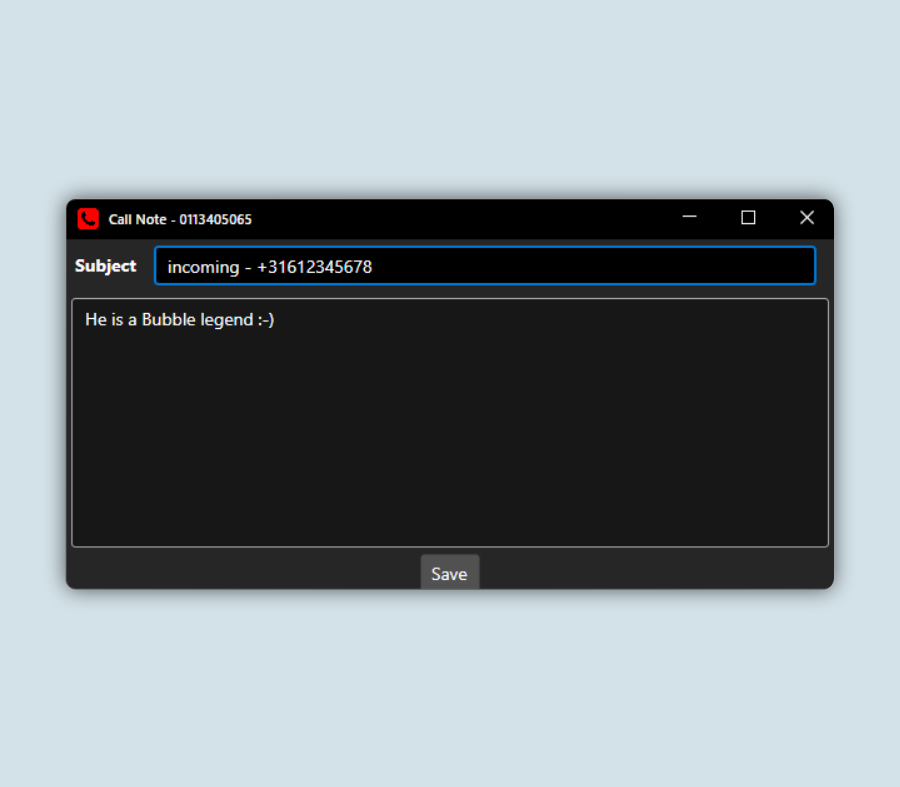
AI Call Transcripts
The Activity Hub is the central place where AI call transcripts, originating from your telephony platform or connected third-party solutions, are pushed to the CRM together with the call log—either automatically or manually, depending on your settings. If manual processing is enabled, or when multiple contacts share the same phone number, you can easily select the correct contact. If a contact does not yet exist in the CRM, you can add it first to ensure proper matching. You can also review and edit the transcript before it is sent to the CRM, or even choose to delete it entirely.
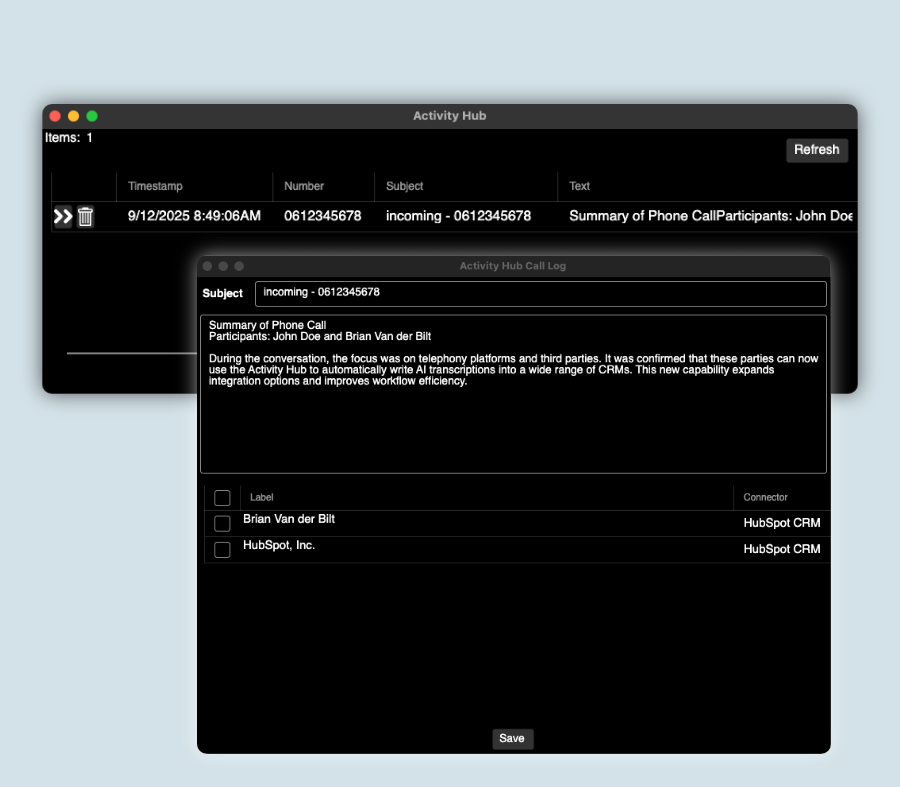
Call History
The call history in Bubble Desktop provides a single view of all recent calls - including which colleague last contacted a particular caller. Any call notes are immediately visible, so you always have context. One click on a phone number easily starts a new call. If you click on an item, a pop-up automatically opens with all relevant data associated with that number. This way, you always stay well-informed and work seamlessly with your team.
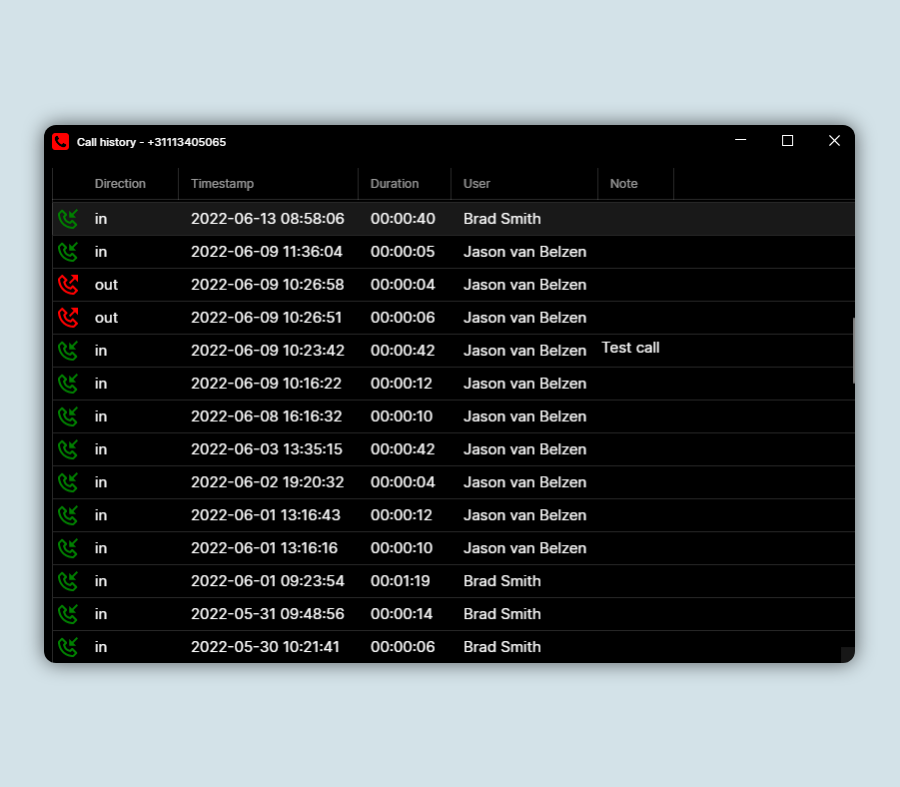
Everything at your fingertips
A simple right-click on the Bubble icon in the system tray gives you instant access to handy shortcuts. Adjust your status, open the call history, retrieve your last pop-up notification, temporarily mute the application, open the SearchBar or dive into the configuration panel. For telecoms partners, you can even block the settings menu for end users if you wish. Nice and fast, totally flexible
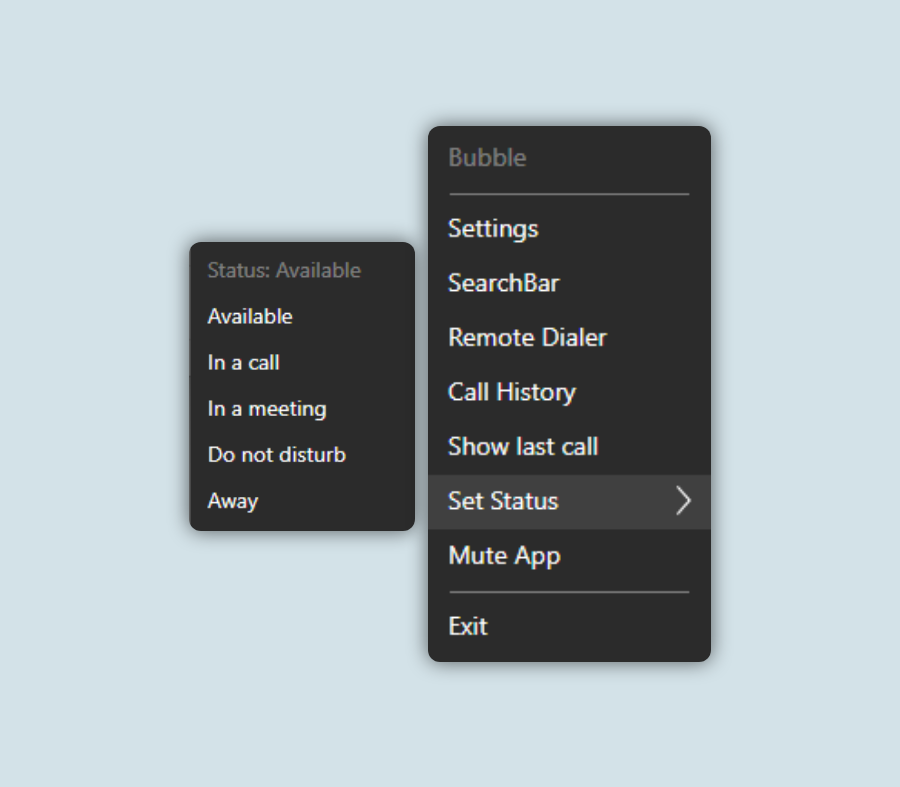
Note: Check the integrations on the marketplace to see which features are compatible with your CRM or telephony platform.