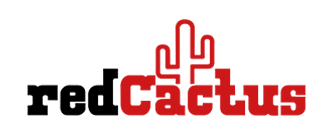Bubble365 Embedded Phone App
Bubble365 Embedded Phone App
With Bubble365 Embedded Phone App you bring your CRM functionality directly to your softphone or contact center application, such as Webex, Callto365 and Roger365. On an incoming call, all relevant customer information instantly appears with convenient action buttons - fully integrated into your softphone or contact center, without the need to switch to another screen or program. You search your CRM contacts in real time and control everything from one central environment. With one smart link you add 200+ CRM applications to your communication platform - fast, user-friendly and seamlessly integrated.
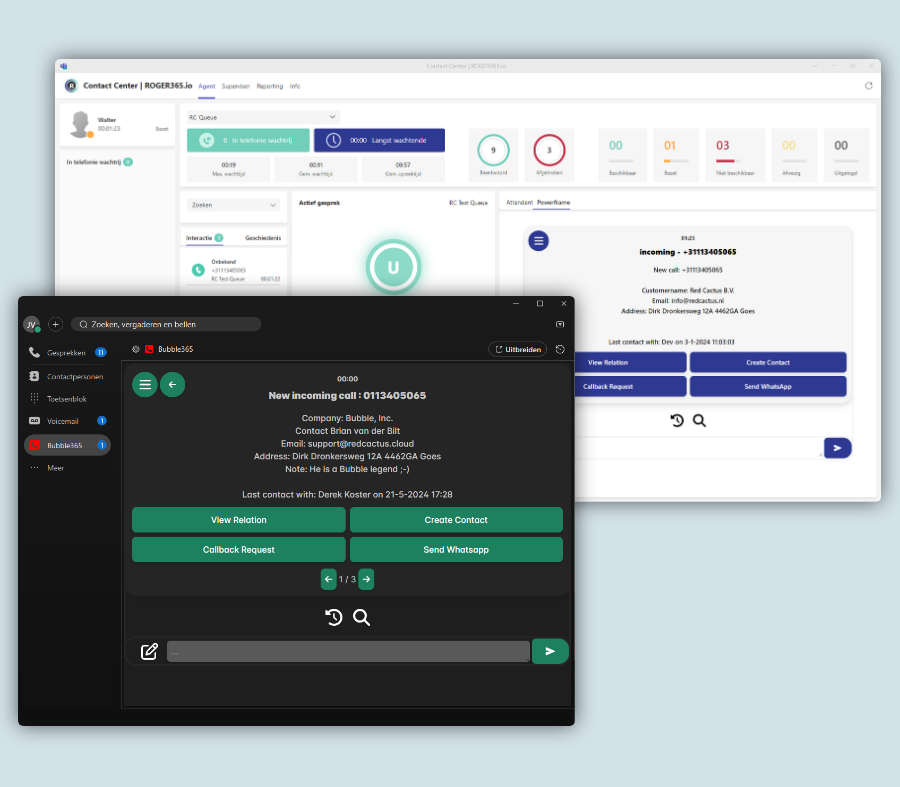
Your application as a central hub
Are you developing a softphone or contact center application and - just like Webex - want to offer a fully integrated calling experience? With the Bubble365 Phone App you seamlessly integrate calling into your own application, completely in your style. Thanks to the modular structure you decide which features you offer - per customer, customer group or individual user. The interface automatically switches with dark or day mode for a pleasant, consistent user experience.

Customizable pop-up notification
When you receive an incoming call, you are immediately presented with all relevant customer data from your CRM, directly in your softphone or contact center application. The overview that appears is fully customizable and allows you to perform actions immediately. Think CRM-specific buttons, but also standard options such as e-mail, callback requests, WhatsApp, Microsoft Teams and custom actions. The big advantage? No separate pop-up notification software, but a fully integrated experience in your application.
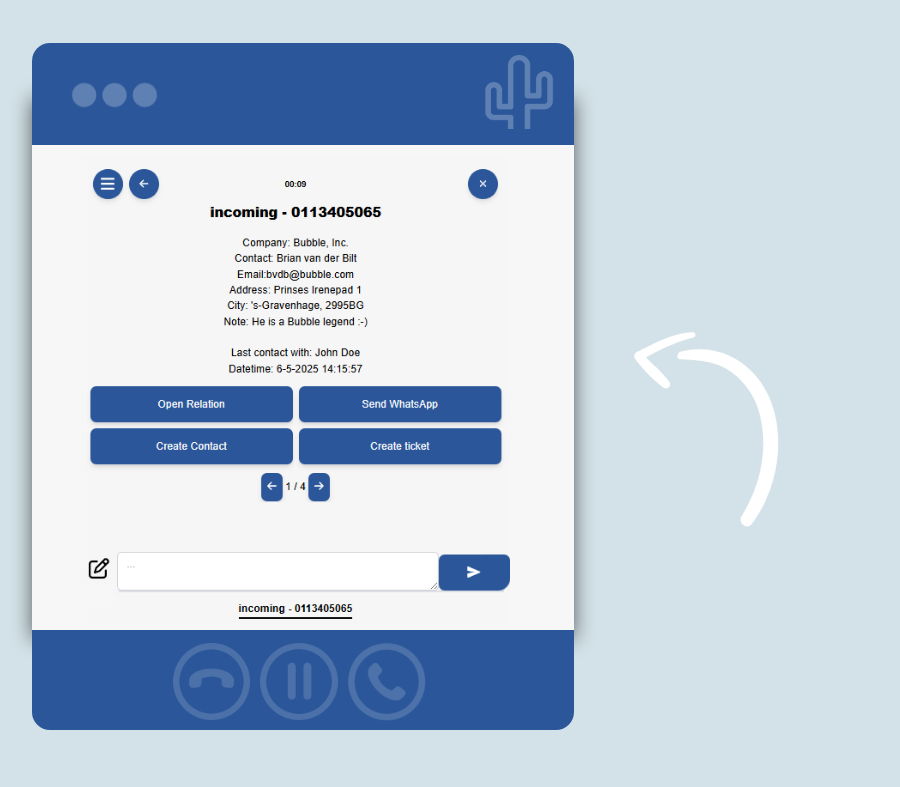
SearchBar
In addition to the pop-up notification when an incoming call is received, you can also search all your CRM contacts in real time, directly within your softphone or contact center application. With the integrated SearchBar, you have instant access to your entire customer database and can effortlessly perform various actions, such as:
- Starting an outbound phone call
- Sending a WhatsApp message
- Sending a Microsoft Teams chat message
- Sending an email
- Opening the call history
- Opening the relationship in your CRM

Multi-result
If multiple results are found on the caller's phone number, you can use the arrow buttons (below the action buttons) to click through to the next result found. If you want to influence which contact is shown first, you can set that in the configuration panel based on the advanced filter function.
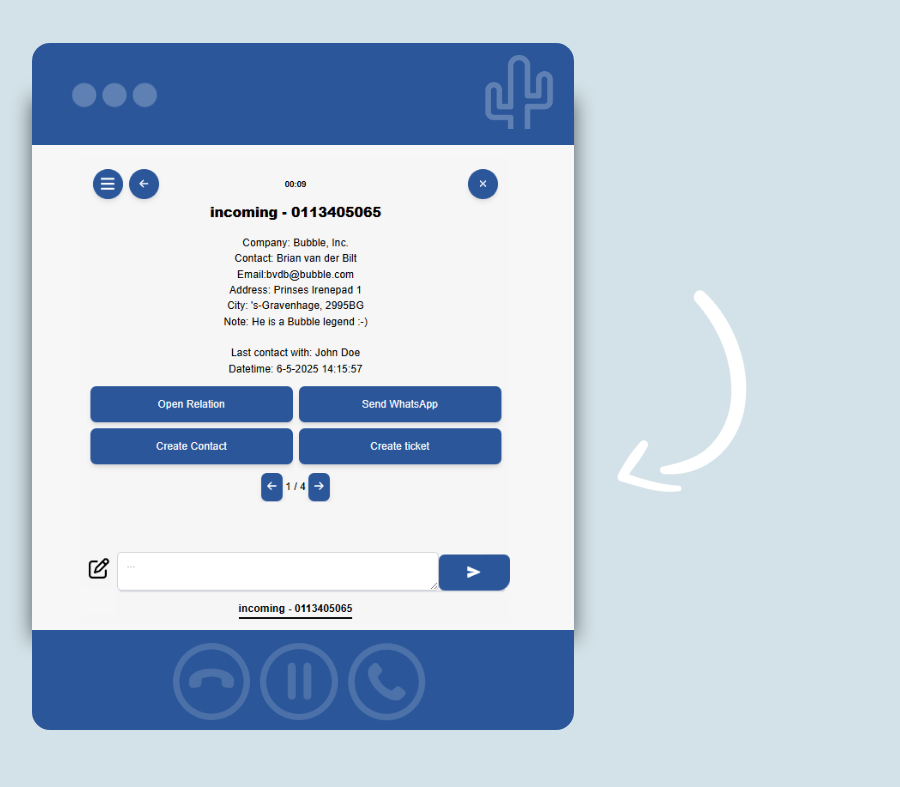
Switch Calls
If you are also offered other calls during a phone call, those calls appear at the bottom of the pop-up notification and you can easily switch based on a mouse click.
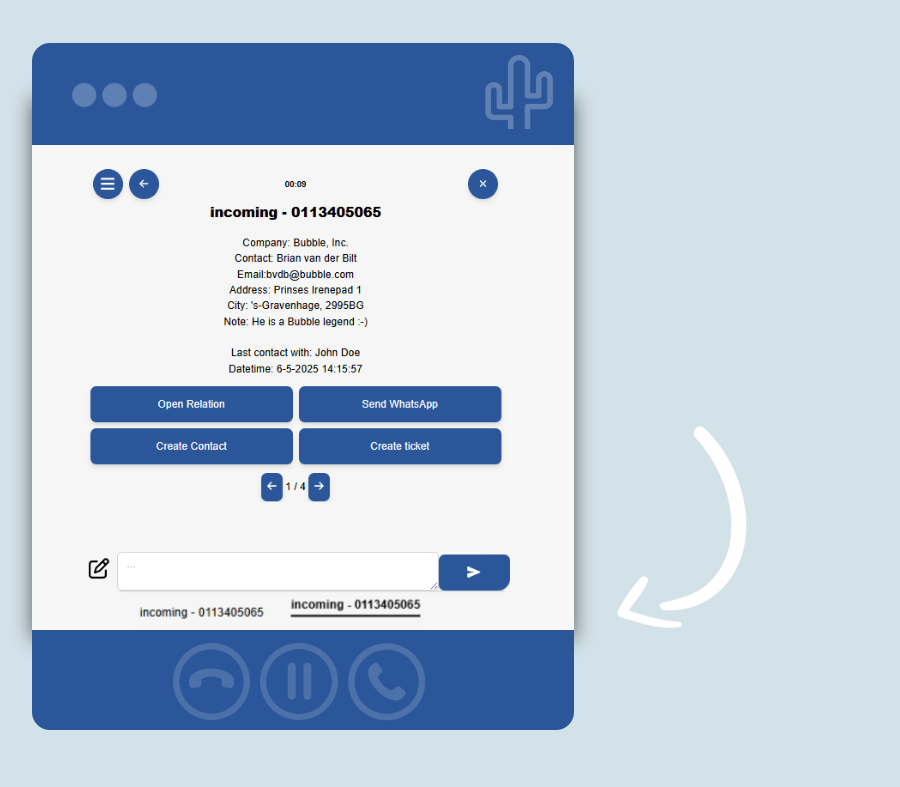
Call History
Based on your personal call history, you can start a call with a single click on any phone number. Clicking on a timeline item opens a pop-up notification showing all relevant details linked to that number. Want to see which colleague last spoke with the caller during an active call? Simply open the call history.

Call Logging
From the pop-up notification, you can instantly write a call note, which – if supported by your CRM – will automatically be saved under the correct contact after the call. No call note required? your CRM can still, depending on its functionality, automatically log the call with details such as the time, duration, and the employee involved.

AI Call Transcripts
The Activity Hub is the central place where AI call transcripts, originating from your telephony platform or connected third-party solutions, are pushed to the CRM together with the call log—either automatically or manually, depending on your settings. If manual processing is enabled, or when multiple contacts share the same phone number, you can easily select the correct contact. If a contact does not yet exist in the CRM, you can add it first to ensure proper matching. You can also review and edit the transcript before it is sent to the CRM, or even choose to delete it entirely.
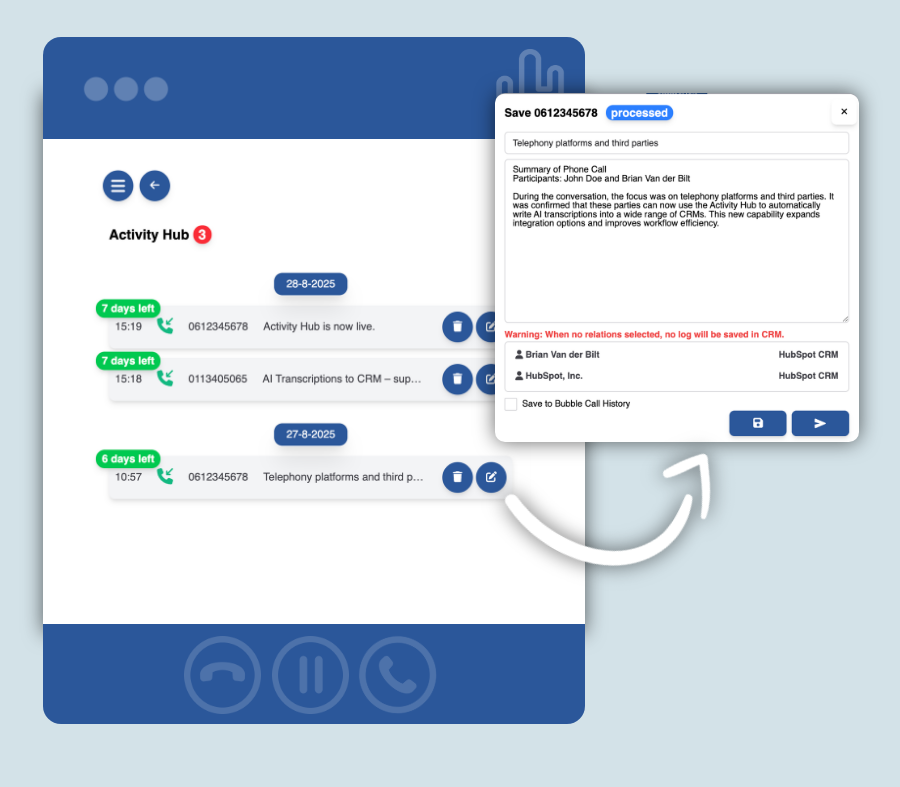
Note: Check the integrations on the marketplace to see which features are compatible with your CRM or telephony platform.