Tech updates
Share this
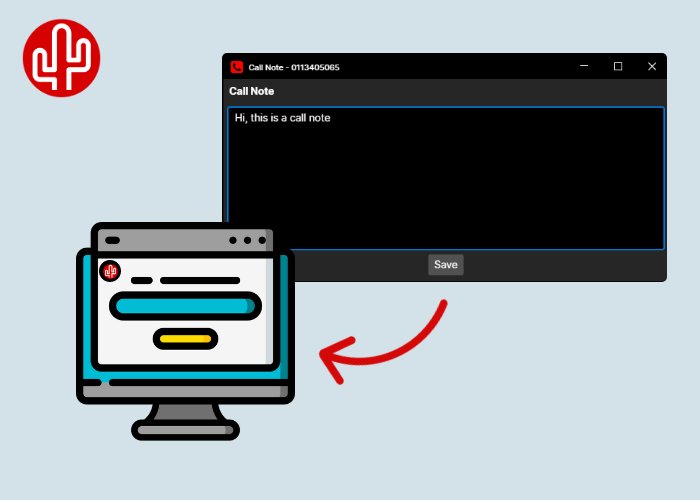
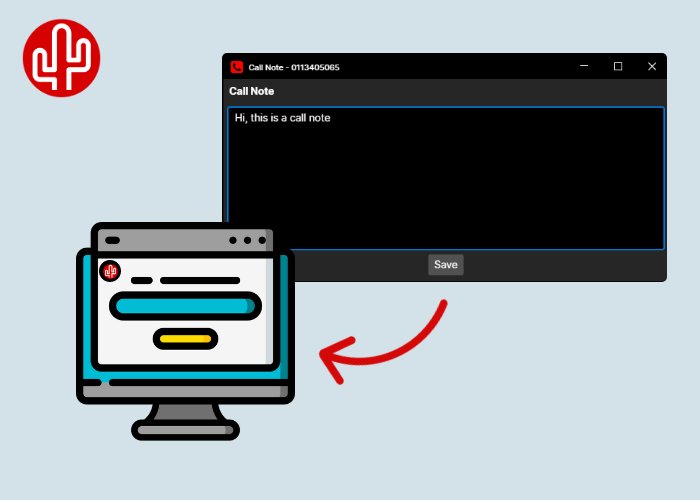
by Techupdate on Apr 17, 2024 9:57:15 AM
One of Bubble's most valuable features is call registration. You may have already seen this feature on our knowledge base or in the service descriptions on the marketplace under the features tab, but what is it really and what is the benefit?
Two different ways
Bubble offers two ways of call registration: with or without a note written away under the customer card in the CRM application.
Registration without note
This registration is performed as soon as an agent/employee ends the call. A log is then automatically generated in the CRM under the customer card. This log provides insight into the call direction, the name of the employee and the duration of the call. You can adjust various settings, making this functionality perfect for different customer needs.
Registration with note
Besides the standard registration, we also offer the option (provided the CRM application supports it) for agents and employees to make notes during the call, which are sent along with the log to the CRM application at the end of the call. This notes button can be found in the Bubble pop-up notification and can even be opened automatically when an agent answers the call, thanks to the automations module in Bubble.
Increased efficiency and customer service
The advantage of call registration is that every call is recorded in the CRM. This way, you have instant insight into which colleague has been in contact with the customer and what, if any, was discussed. This not only makes for a more organised process, but also increases efficiency in the communication process with the customer. Check in the marketplace whether call registration is supported for your CRM application.